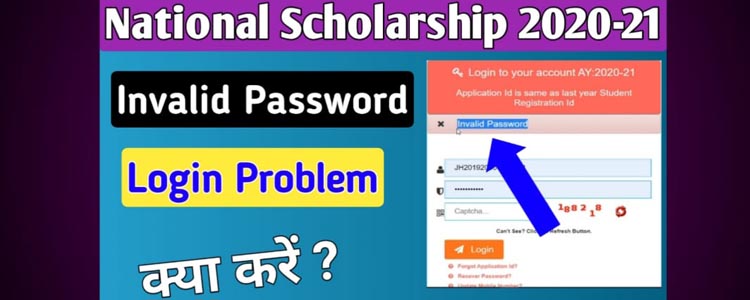NSP Scholarship Login Problem for Renewal Students ! Invalid Password Problem Solved for All Students
Friends Agar Apka NSP Scholarship me jab Aap Renewal me Login Kar rehe hai to Invalid Password bata rha,
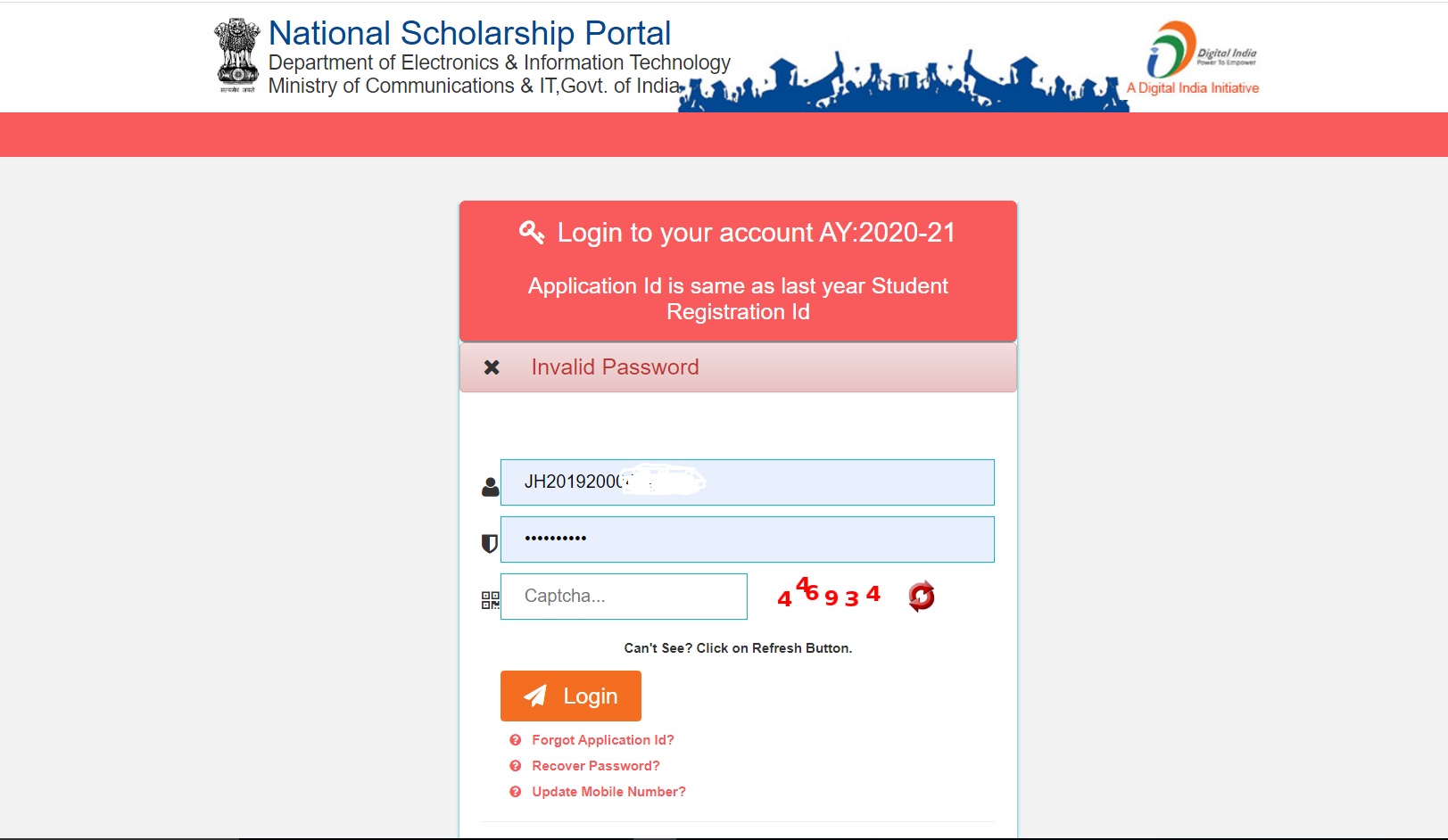
Step 1:- Go to Renewal 2020-21 and Put your Application No :-
and go to Below Recover Password Option -> Put Your Application No-> Send OTP -> You can received OTP on Register Mobile No.
Put OTP And You will Received your Password on Mobile No by Massage ( Password is Your D-O-B )
Step 2:- Login Again And Put Your D-O-B Like 01/01/2002
NSP Scholarship Login Problem for Renewal
Important Link
- NSP Login Problem Solution
- Check NSP Scholarship Status
- National Scholarship Payment
- NSP Institute Verification Steps
- Bonafide Certificate for NSP
Now You Can Renewal Your NSP Scholarship Application.
Also check:
- Check NSP Scholarship Status by Account No Or By Application No.
- National Scholarship Portal : If You Confused Fresh Registration or Renewal
- Download Bonafide Certificate for Pre Matric & Post Matric Students
- NSP Scholarship Portal 100% Payment Received Students
- National Scholarship 2019-20 Final Merit List Published Check Now